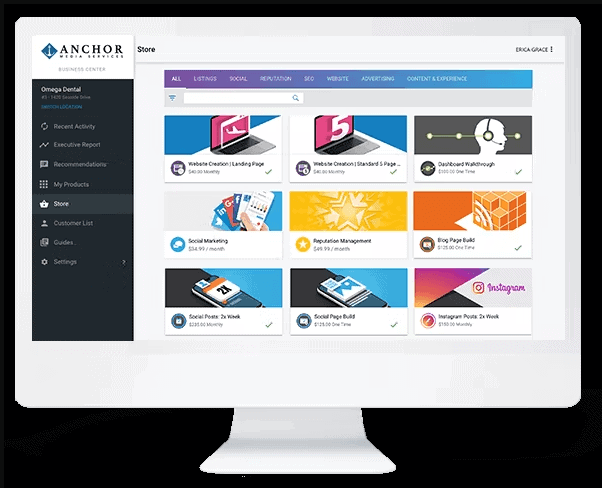Everything You Need to Know About LinkedIn Sales Navigator And How It Can Help You Grow Your Business

Every sales representative understands the power of LinkedIn as a lead generation tool, prospecting tool, and platform to nurture new leads before pitching. Since its launch in 2014, the LinkedIn sales navigator has enabled thousands of marketers and sales lead professionals to generate highly targeted prospects.
Besides finding and contacting prospects, the sales navigator enables marketers to stay up to date with the prospects and watch out for sales trigger activities that can signal the perfect time to pitch to a client.
Here are the best secrets you can employ to increase your odds of landing a client using the sales navigator.
What Is A LinkedIn Sales Navigator?
Before delving into the details of this excellent social selling platform, understand what the LinkedIn sales navigator is.
According to LinkedIn, the sales navigator is a social selling platform designed to provide users with features and tools to help them prospect, network, and pitch to potential clients.
Using the sales navigators, users can reach out to highly targeted prospects and initiate conversations to build trust and relationships among the parties. Using powerful LinkedIn algorithms, the sales navigator provides insights and information like recent job changes, promotion, or role change, enabling a sales rep to understand the prospect better.
The sales navigator is one of the most expensive LinkedIn paid versions. LinkedIn has three plans or options; the basic or free version, the premium version, and the sales navigator.
As the name suggests, the basic or free version is ideal for students, interns, young professionals, new startups, and anyone wishing to use LinkedIn as a social networking tool.
The premium version is a more affordable LinkedIn plan, ideal for professionals seeking to build a solid social media presence in their field. The sales navigator is the most expensive tool and the most effective tool in lead generation, prospecting, and social selling.
Features Of LinkedIn Sales Navigator
To achieve its vision as the leading lead generation tool, the sales navigator has the following inbuilt tools to support sales representatives to attain their prospecting goals.
While the features might vary depending on whether you use the team sales navigator, enterprise sales navigator, or professional sales navigator, these features cut across all the LinkedIn sales navigator plans.

Advanced search
The primary objective of most sales representatives on LinkedIn is sales prospecting, and this explains why the advanced search is the most powerful feature of the sales navigator.
Prospecting is the first step in any sales process. It involves identifying potential customers, contacting them, creating a base of leads to further communication, and converting such prospects into paying clients.
The advanced search feature gives sales representatives up to 20 advanced search filters that you can apply to more customized search results.
For instance, if you are a technical sales representative in an engineering firm, and your target prospects are technical engineers, you can use the words technical engineer in your search filter and connect to all the individuals who show up on the search results. Some of the search filters you can use include:
- Keywords: These are the common keywords on your prospect’s profile, like the words technical engineer in the above example.
- Geographical location; If your target prospects are based in a specific geographical area. For instance, if you aim to network with technical engineers in Africa, you can add Africa’s location to your search filter.
- Title; what positions do your target prospects occupy? Is it the CEO, MD, head of talent, or accountant?
- Size of the company; Sometimes, your target prospect can be a startup, medium-sized company, or a big corporation. Whatever your choice, add the company size on your search filter, e.g., startup or SME.
- Industry; Are you targeting the tourism industry, financials, derivative markets, manufacturing, or health care? Whatever industry you choose, including the terms on your search filter.
Save as lead
While the LinkedIn sales navigator makes it easy to identify, contact and keep in touch with prospects, to save the leads manually can be exhausting and expensive, both in terms of time and money. With the save as lead tool, you get the option to save as lead the contacts obtained from your search automatically.
After identifying your keywords, searching for the highly targeted prospects, and contacting them, you can use the save as a tool to keep the contacts as your business leads on a separate section of the dashboard in the sales navigator.
Other than having all the leads in one location, making them easily accessible, the save as lead tool enables you to keep track of your prospect’s activities. For instance, if one of your leads gets a promotion, you get a notification. Such updates enable you to warm your leads, like by congratulating them when they get a new job, and this initiates a conversation that will allow you to convert the lead to a paying client.
InMails
LinkedIn InMails is the LinkedIn version of a direct message or an email. The InMail feature allows you to send direct messages to anyone on LinkedIn, whether they have accepted your request to connect or not. InMails provide you with an effective way to get in touch with your leads, warm the leads and begin relationships.
The LinkedIn sales navigator has a different number of InMails depending on your plan. The sales navigator team account has 30 InMails, the enterprise account has 50 InMails, and the professional sales navigator has 20 InMails. Users can purchase additional InMail tokens when the in mails have been exhausted, the allocated InMails.
Remember, while InMails are offered as an extra tool to enable successful prospecting to leads building, LinkedIn has strict regulations and monitoring policies in the use of InMails. For instance, recruiters have a 13% InMail threshold for every 100 InMails sent.
This implies that if you sent more than 100 InMails, and receive a response rate of less than 13% within 14 days, you will receive a warning notification from LinkedIn, and your account will be put under strict monitoring.
The primary purpose of LinkedIn InMail policy is to improve user experience, both for the marketers and prospects. Thus, rather than face the risk of having your account flagged off or blocked for sending spam messages, learn the best tips to send LinkedIn InMails that receive a positive response.
Lead recommendation
It is your responsibility to develop good-fit customers for your business. Still, once you do, LinkedIn sales navigator can use your saved search history to recommend other good fit customers. This is a simple hack that you can use to reduce your prospecting time while developing a list of highly qualified and targeted clients. Follow these steps to obtain lead recommendation on LinkedIn sales navigator:
- On your home page, go to the search bar on the sales navigator.
- Using your chosen keywords, type the words describing your good-fit customers. For instance, if your target clients are CEO in Atlanta, type the words CEO and Atlanta on the search bar.
- Select the leads on the search results. The sales navigator can give up to 1000 search results for your chosen keywords.
- Press the VIEW SIMILAR icon.
- When you click VIEW SIMILAR, LinkedIn will showcase a list of prospects with similar qualities as your good-fit customers. If your target prospects are CEO.S in a specific geographical area, LinkedIn will display a list of all the CEOS in the exact chosen location.
- Since the leads have similar qualities to your customers, you can start warming them up and investing in relationships. If you have a content-sharing strategy for your clients, you can share it with such prospects.
CRM Integration
The CRM integration is another helpful feature of the sales navigator, designed to make prospecting and follow-up easier. You can integrate with the major CRM platforms, including Salesforce and Microsoft Dynamics, through the CRM integration. This way, you can incorporate your team’s daily sales activities and the related workflow.
Further, using the CRM, you can move critical information like the lead details and the lead’s activities from the CRM to the sales navigator. You can also write back the lead information from the sales navigator to the CRM using the CRM integration.
The primary objective of the sales navigator is to allow seamless information flow from the CRM to the sales navigator to enable uninterrupted workflow both on the sales navigator and the CRM.
For you to share the information, you must install your embedded sales navigator profile to the CRM. Note that the ability to synchronize your embedded profile on the sales navigator and the CRM is available only for the sales navigator team and enterprise. Sales navigator professional lacks this feature.
Also, note that LinkedIn has a list of certified CRM providers referred to as CRM partners. Currently, Microsoft Dynamics and Salesforce are the major CRM platforms supporting CRM synch or transferring data and information from the sales navigator to the CRM. Besides helping data ingestion, these platforms allow writing back and transmitting information and data from the CRM to the sales navigator.
Other CRM partners supporting embedded profiles include:
Before choosing the ideal CRM partner, consider a CRM platform that complements your entire digital marketing strategy.
Should you adopt the sales navigator in your LinkedIn strategy?
While the sales navigator is not cheap, it has some advantages to improve your prospecting and client conversion on LinkedIn.
Advantages of Sales Automation
Some of the benefits associated with sales automation include:
- The ability to send unlimited connection requests. When using the LinkedIn basic or free version, users can send a maximum of 100 connection requests every week. With sales automation, you can send an unlimited number of connection requests, which can increase your odds of connecting with the right prospects.
- InMail is the best benefit associated with the sales navigator. Using InMails, you can send messages to anyone on LinkedIn, even users not on your network.
- Unlimited search limits. Remember, the first step towards making a sale on LinkedIn is connecting with the right prospects. The sales automation gives you endless search options, which you can utilize to customize, expand and narrow your search options to ensure that you connect with the ideal prospects only. Further, the sales automation tool gives you more search filters to get highly targeted search results.
- Lead recommendation reduces your lead generation and prospecting duration. Using your relevant keywords and your search history, LinkedIn can recommend ideal users who fit your definition of good-fit customers; this way, you can connect with and start networking with such prospects.
Bottom Line
Thus, the sales navigator can unlock the hidden potential to succeed on your LinkedIn prospecting and client conversion. Using these tools, you can improve your prospecting, networking and ultimately convert prospects to paying clients.
By Jo Smith | 18/10/2021
Categories
- Advertising and Marketing
- Business
- Business Products & Services
- Buyers' guide
- Employment
- Finance
- Franchising
- Health & Fitness
- Health Care & Medical
- International
- Internet Services
- Investment
- Professional
- Real Estate
- Sellers' guide
- Software
- Technology
- Tips and Advice
- Top Pick
- Web Resources
- White label guide
Looking for business opportunity to start your own business? Check these out!
Recommended reading